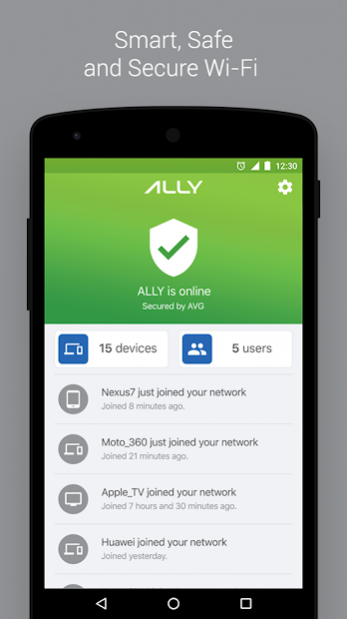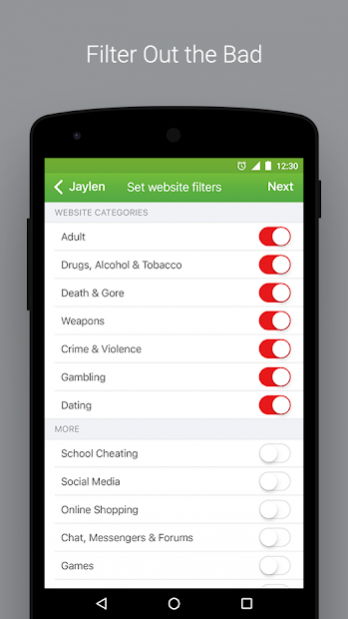AmpedWireless ALLY WiFi System 1.0.051
Free Version
Publisher Description
IMPORTANT: This app works ONLY with the Amped Wireless ALLY Smart Wi-Fi System. For more info, see this link: http://www.ampedwireless.com/products/ally.html
Here’s why you should install the ALLY app:
• Easy setup. Set up your new ALLY Wi-Fi network in minutes, with easy to follow steps within the app.
• Enable AVG® protection. Protect the devices on your network from malware and phishing attacks by blocking harmful websites.
• Filter out the bad. Manage what users can see and do online by filtering out specific content, apps or websites.
• On-the-go security. Get activity alerts when flagged sites are visited & block devices that try to connect to your network.
• Internet-free moments. Set individual Wi-Fi schedules for each user or pause the Internet during homework or dinner time.
• Activity Reports. See a report of online activity so you can keep a tab on what users are up to.
Please keep in mind that the ALLY app ONLY works with the Amped Wireless ALLY Smart Wi-Fi Systems: ALLY, a Smart Wi-Fi Router or ALLY Plus, a Smart Wi-Fi System (Router + Range Extender).
If you would like to upgrade your own internet network to a Smart Wi-Fi System, please visit the link: http://www.ampedwireless.com/products/ally.html
Trademark use:
Amped Wireless, Newo Corporation, and the Amped Wireless logo are registered trademarks or trademarks of Newo Corporation. All other trademarks referenced herein are the properties of their respective owners. Wi-Fi, Wi-Fi Protected Setup, and WPA2 are either registered trademarks or trademarks of the Wi-Fi Alliance. AVG® is a registered trademark of AVG Netherlands B.V.
About AmpedWireless ALLY WiFi System
AmpedWireless ALLY WiFi System is a free app for Android published in the System Maintenance list of apps, part of System Utilities.
The company that develops AmpedWireless ALLY WiFi System is Chime OS. The latest version released by its developer is 1.0.051.
To install AmpedWireless ALLY WiFi System on your Android device, just click the green Continue To App button above to start the installation process. The app is listed on our website since 2017-12-12 and was downloaded 107 times. We have already checked if the download link is safe, however for your own protection we recommend that you scan the downloaded app with your antivirus. Your antivirus may detect the AmpedWireless ALLY WiFi System as malware as malware if the download link to com.chimewifi.ally is broken.
How to install AmpedWireless ALLY WiFi System on your Android device:
- Click on the Continue To App button on our website. This will redirect you to Google Play.
- Once the AmpedWireless ALLY WiFi System is shown in the Google Play listing of your Android device, you can start its download and installation. Tap on the Install button located below the search bar and to the right of the app icon.
- A pop-up window with the permissions required by AmpedWireless ALLY WiFi System will be shown. Click on Accept to continue the process.
- AmpedWireless ALLY WiFi System will be downloaded onto your device, displaying a progress. Once the download completes, the installation will start and you'll get a notification after the installation is finished.